New "checkout style" meter request form
March 31st, 2023
Our meter request form is now even quicker and easier to use, with 4 colour-coded steps and a simple checkout style process on mobile devices.
Requesting a new electricity meter is now split into 4 simple steps which are easier to navigate and complete:
Site details
Electric service
Optional info
Confirm request
Easier to navigate
On iPads, tablets, laptops and desktop devices these steps are all shown on one scrolling page, with handy color-coded titles and icons.
On smaller devices like iPhones and other cellphones these steps are completed as consecutive screens with a progress bar just like a standard shopping cart checkout process:
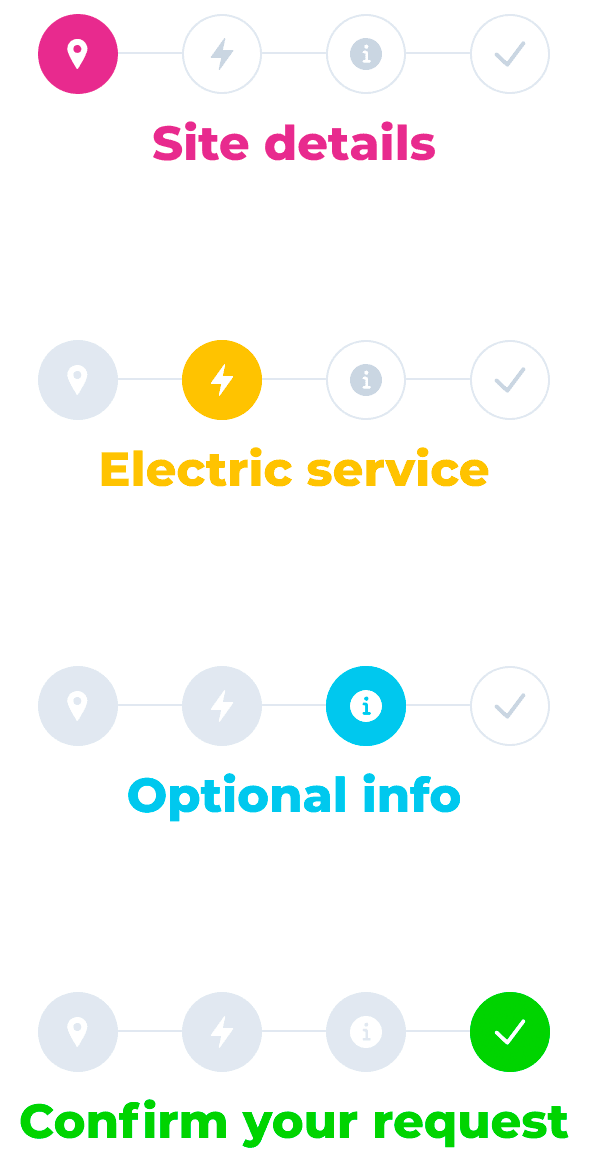
Simpler controls
We've also simplified some of the form controls for example you'll notice we use "toggle groups" which are easier to use, and take up less space than radio buttons. For example:
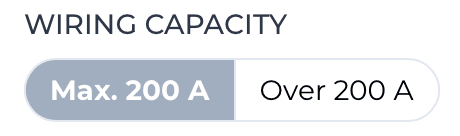
Better organised
The new "Optional information" step now contains everything you don't absolutely have to provide upfront, making it easier to quickly complete your request:
Future home owner details
Estimated closing date for build
Document uploads eg. building permits etc.
Easy review
The final step lets you review and confirm a summary of your request details just like a shopping cart checkout process.
Hopefully these changes make your life a bit easier, please let us know if you have any questions or comments.
Enjoy!