New feature: Archive your completed sites
March 23rd, 2023
If you're a high-volume builder (or have been using UtilityOn for a while), your connections list is probably filling up with older sites you no longer need to track.
Construction is done, the keys have been handed over, and you've moved onto other jobs, but these sites are still mixed up with your current sites. Our new Archive feature helps keep your connections list free of unnecessary clutter.
Here's how it works:
1. When all meters for a site have been either cancelled, closed, or transferred, you'll see a green ribbon asking if you want to archive the site:

2. Click Archive this site to move it out of your Connections list and into the new Archive section:

You can browse the Archive section just like your connections list. Archived sites show a gray ribbon with the option to un-archive if you want:
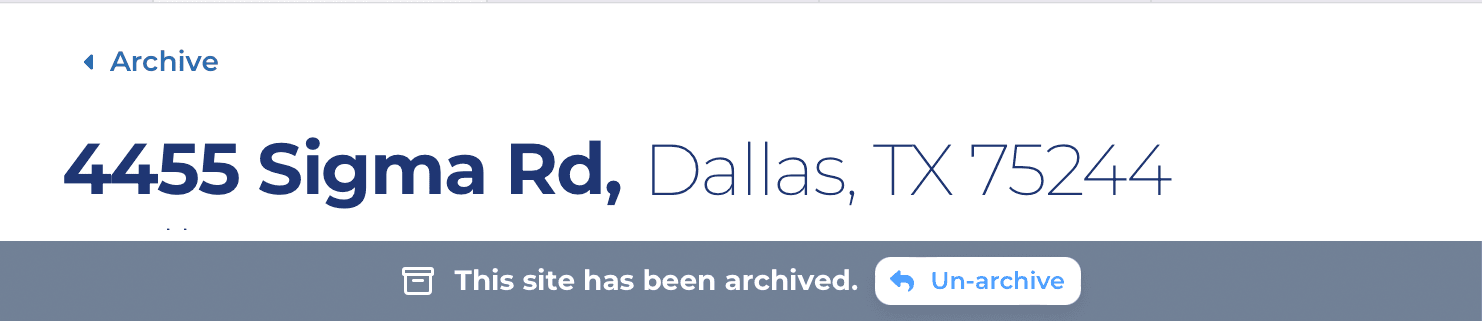
That's everything, it's pretty simple (but very handy).
We hope this simple little feature helps simplify you life just a little bit. Let us know if you have any questions or feedback.