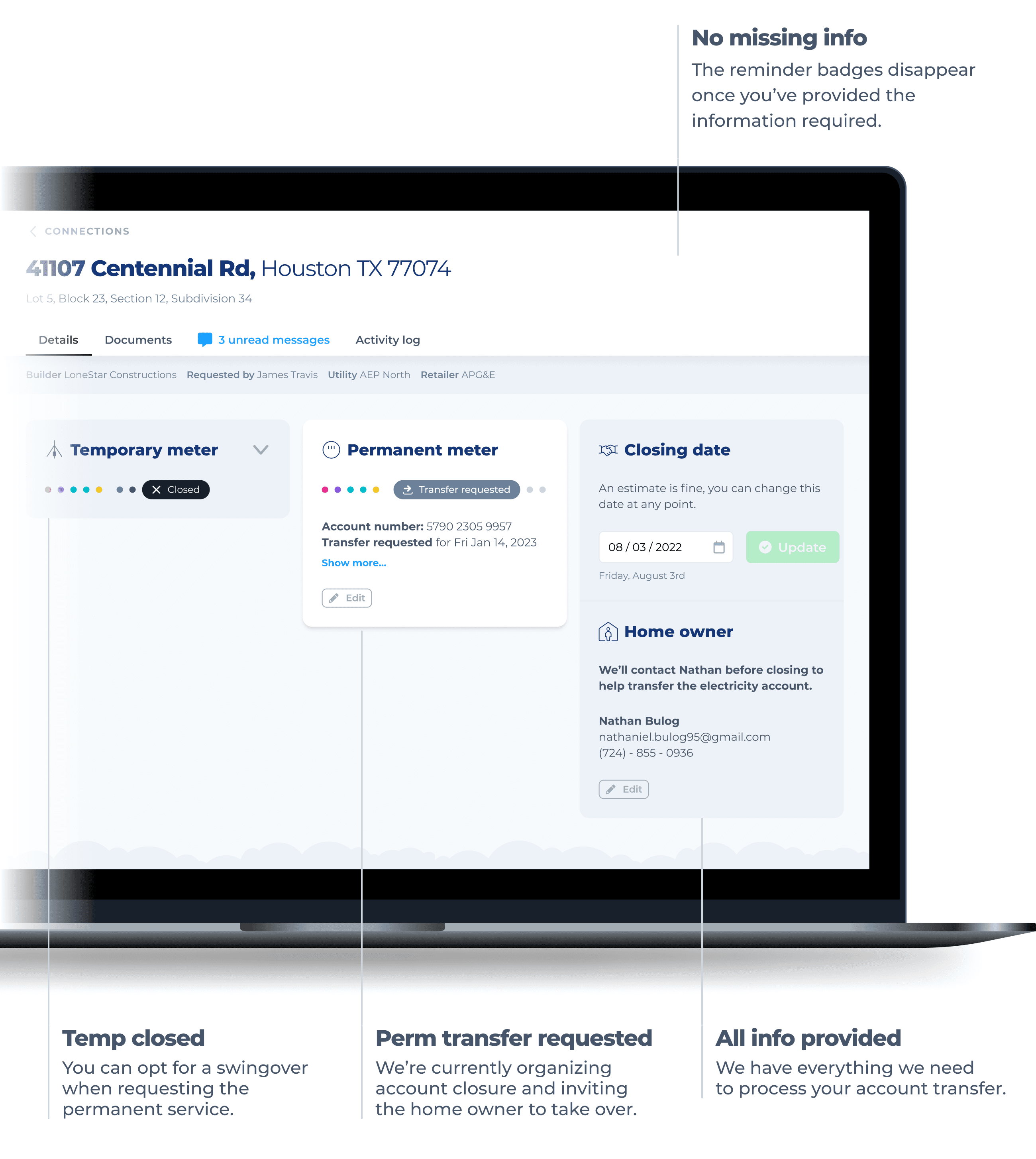Interface cheat sheet
Get to know our portal in under 2 minutes!
WP
Written by Warren Prasek
Published 3 years ago, updated 2 years ago
These labelled screenshots demonstrate how our portal works. It's actually pretty simple!
Note: Whilst we show laptop screens below, UtilityOn can be used on any device including tablets and phones.CONNECTIONS LIST
This is your main dashboard, where you can track the current status of all your meters at a glance. Click any item in the list to open its Connection Details page.
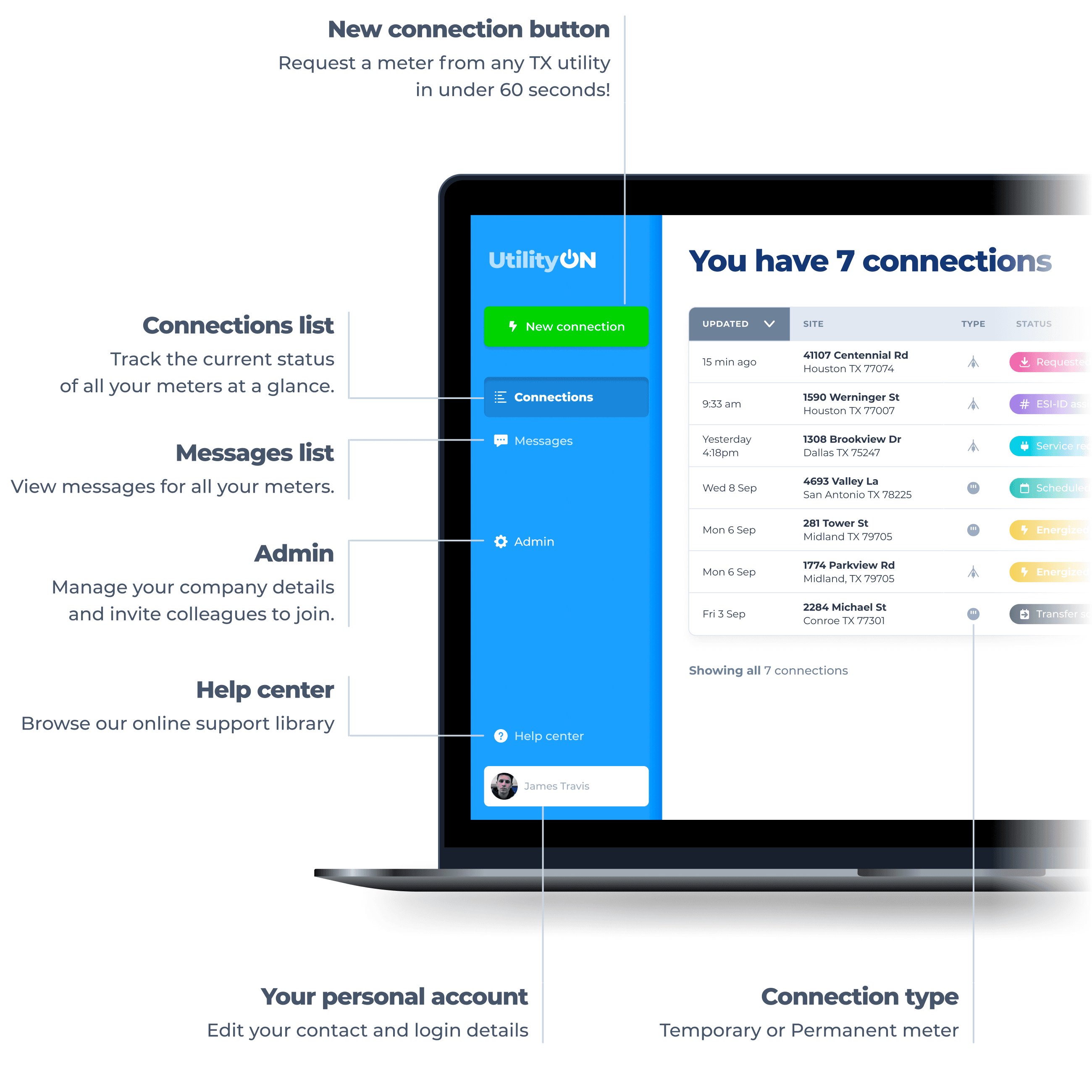
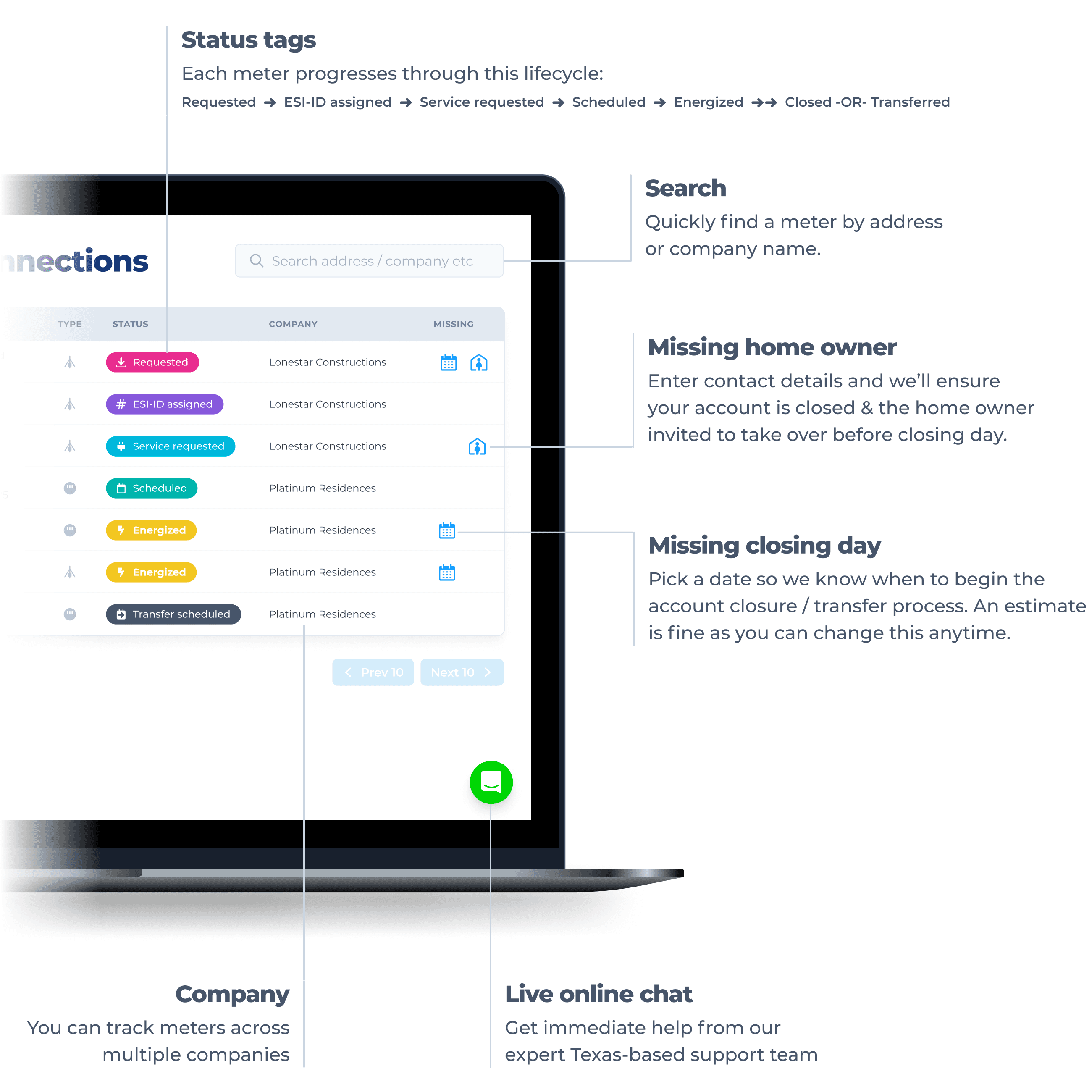
CONNECTION DETAILS
Click any meter in the Connection list to view it in more detail and take action:
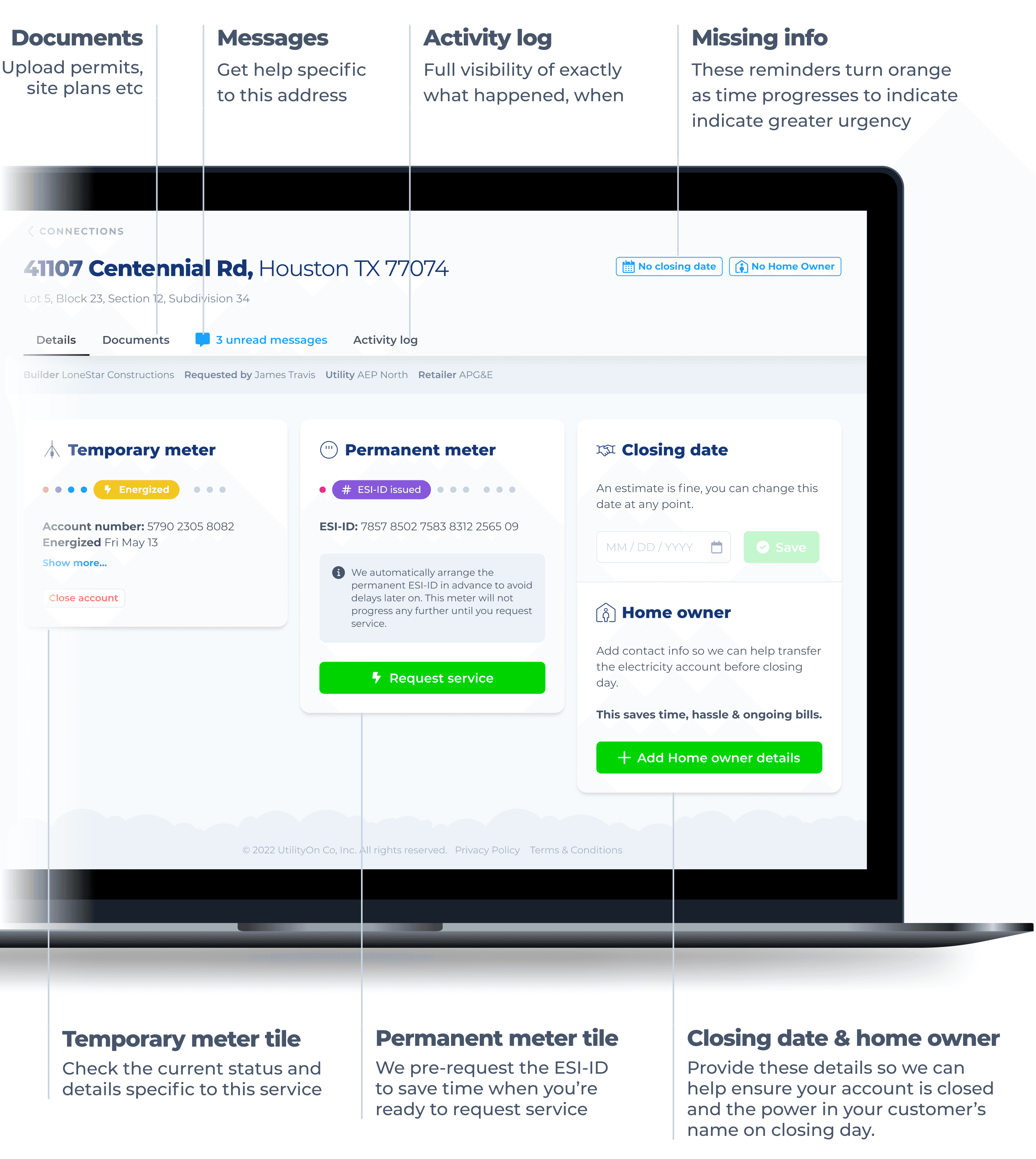
CONNECTION DETAILS (A FEW MONTHS LATER...)
Now the Temporary meter is closed and the Permanent meter has a transfer request in progress.
A transfer means we'll close your account and invite the home owner to take over before the closing date. This saves you more time and hassle, plus ensures the lights are on when the customer moves in :-)